Paragraph Breaks vs Line Breaks
In Ulysses, there's a difference between paragraph breaks and line breaks.
By default, every time you hit return, a new paragraph begins. Empty lines between paragraphs, however, are considered excessive white space which is ignored during export.
But what if you need a line break?
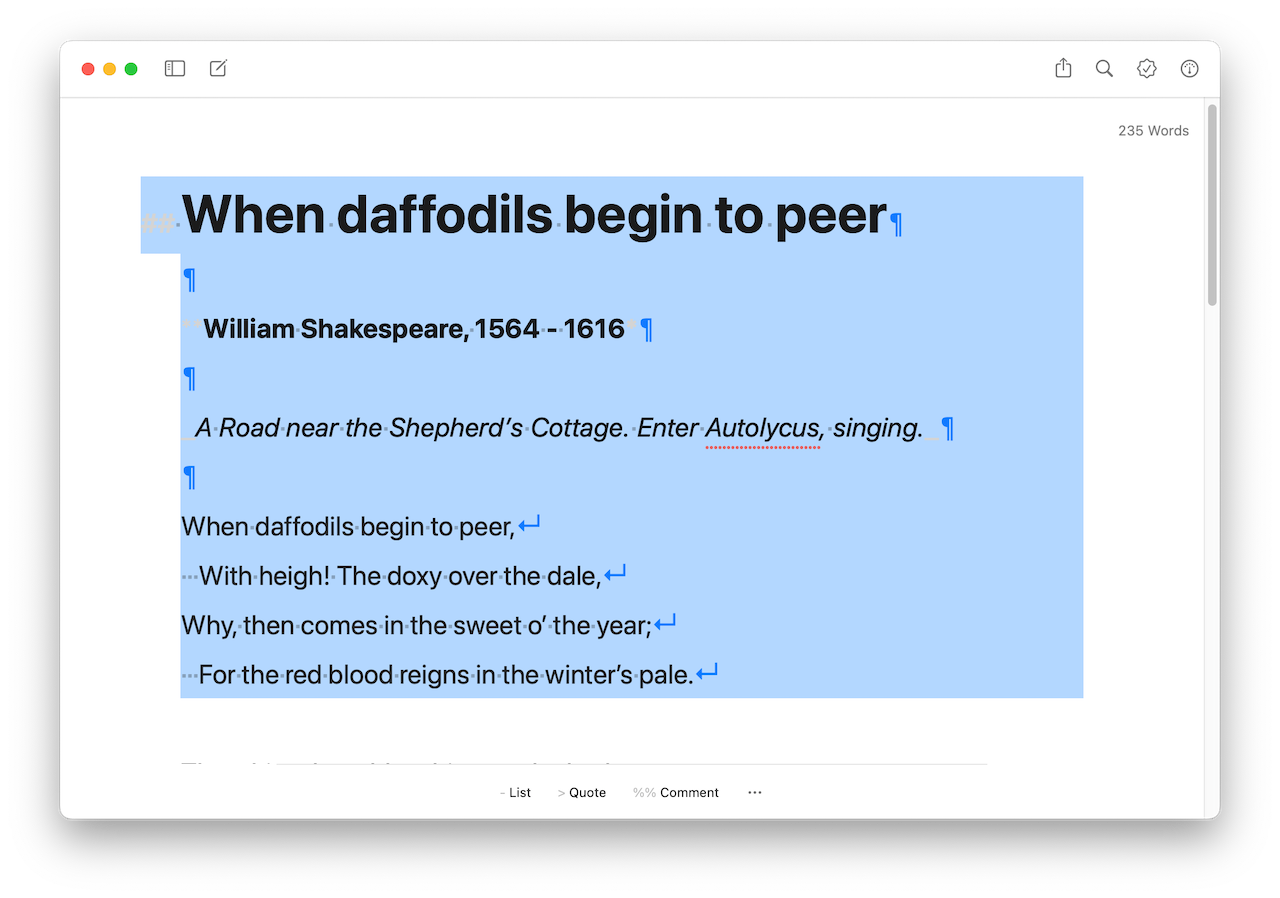
Adding Line Breaks
For the occasional empty line or if you write poetry, you'll need line breaks. You create a line break by pressing shift-return:
⇧⏎
Formatting marks are invisible by default. If you want to know that you got it right, select the text. Once you've selected your text, you can see the difference: ¶ stands for a paragraph break, ⏎ indicates a line break.
Please note: If you wish to have white space between all your paragraphs we advise you to adjust your export style accordingly. You’ll find out how to adjust the spacing between paragraphs in our Style Reference. In case you need further assistance, please always feel free to contact us directly via help@ulysses.app