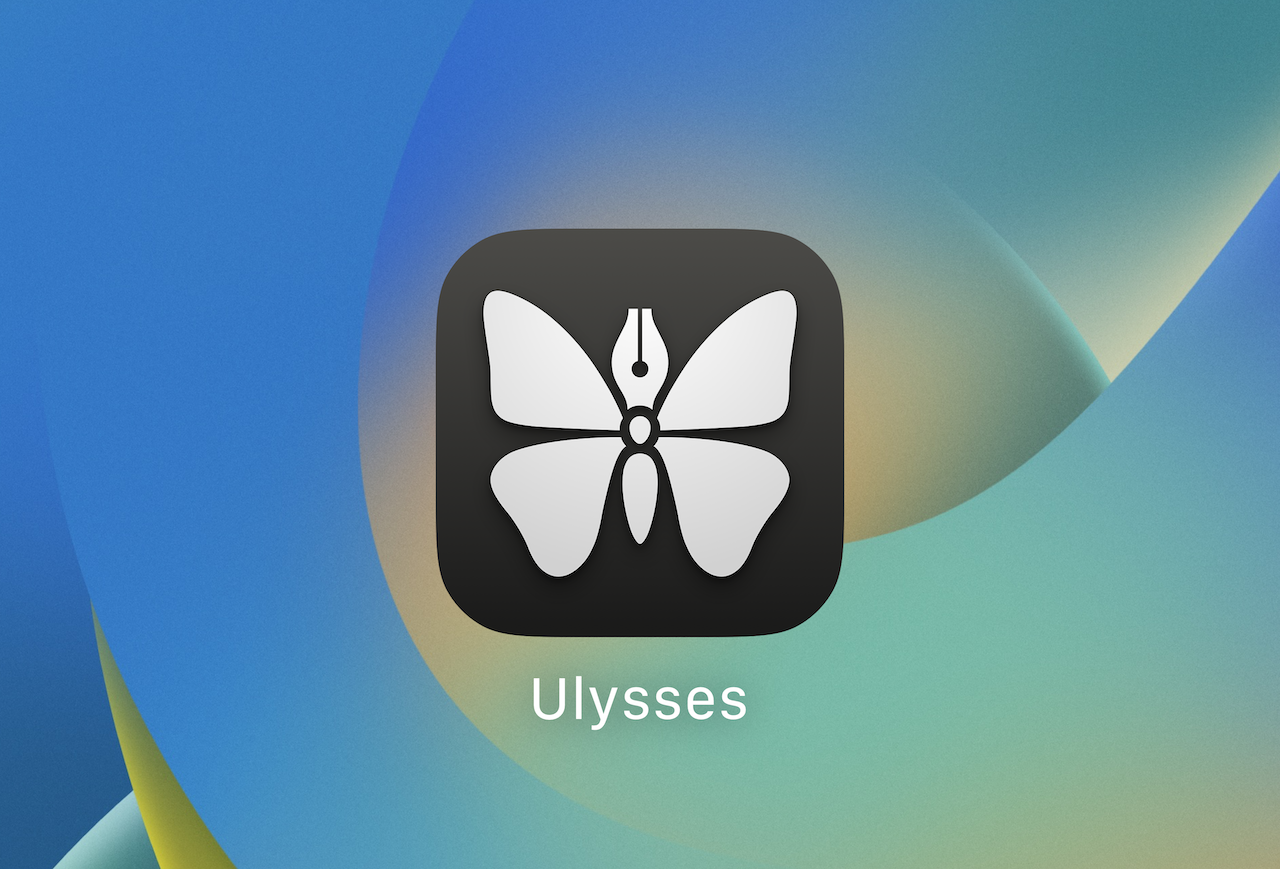
We recently introduced a new Ulysses app which allows for a single purchase that unlocks the app on all devices (Mac, iPhone, iPad). Before, Ulysses would manually sync your purchase, which caused some issues in the past.
The new app is distributed separately from the existing app. Previous users remain on the old app, now called “Ulysses Mobile”. To distinguish both apps, we released an update that shows the app icon of Ulysses Mobile in a gray appearance.
To switch back to the original icon, please do the following:
- Use this link to show the new Ulysses app in the App Store.
- Download the new app and open it.
- The new app will contain your subscription and contents as expected.
- You can now delete the old Ulysses app (with the gray icon) as follows: Touch and hold the app on the Home Screen, tap “Remove App,” and then tap “Delete App.”