By default, Ulysses uses its own markup language called “Markdown XL.” However, sometimes you might want to use a different markup. Here's how to change the markup language of your sheet:
Mac
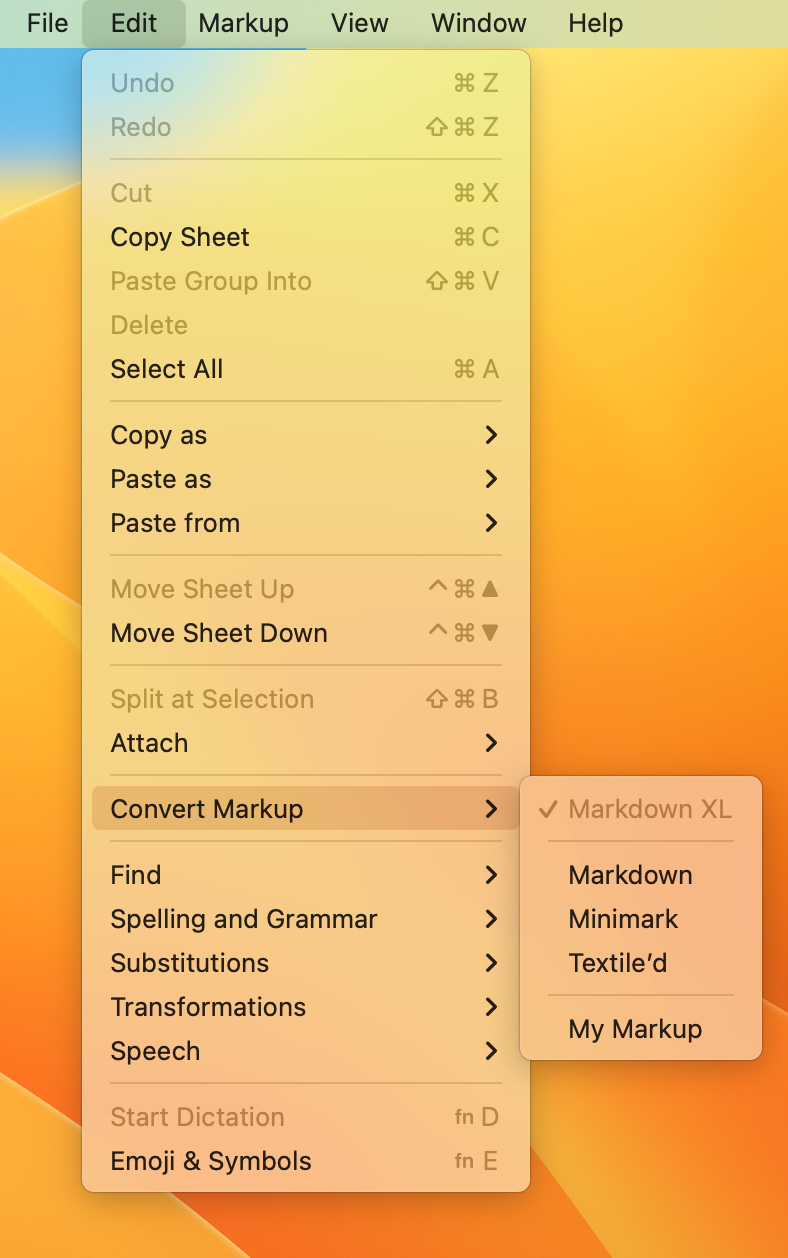
- Select one or multiple sheets in the sheet list.
- Go to Edit › Convert Markup.
- Choose one of the other markups from the list.
All sheets you had selected, and all new sheets created from now on will use this new markup.
iPad/iPhone
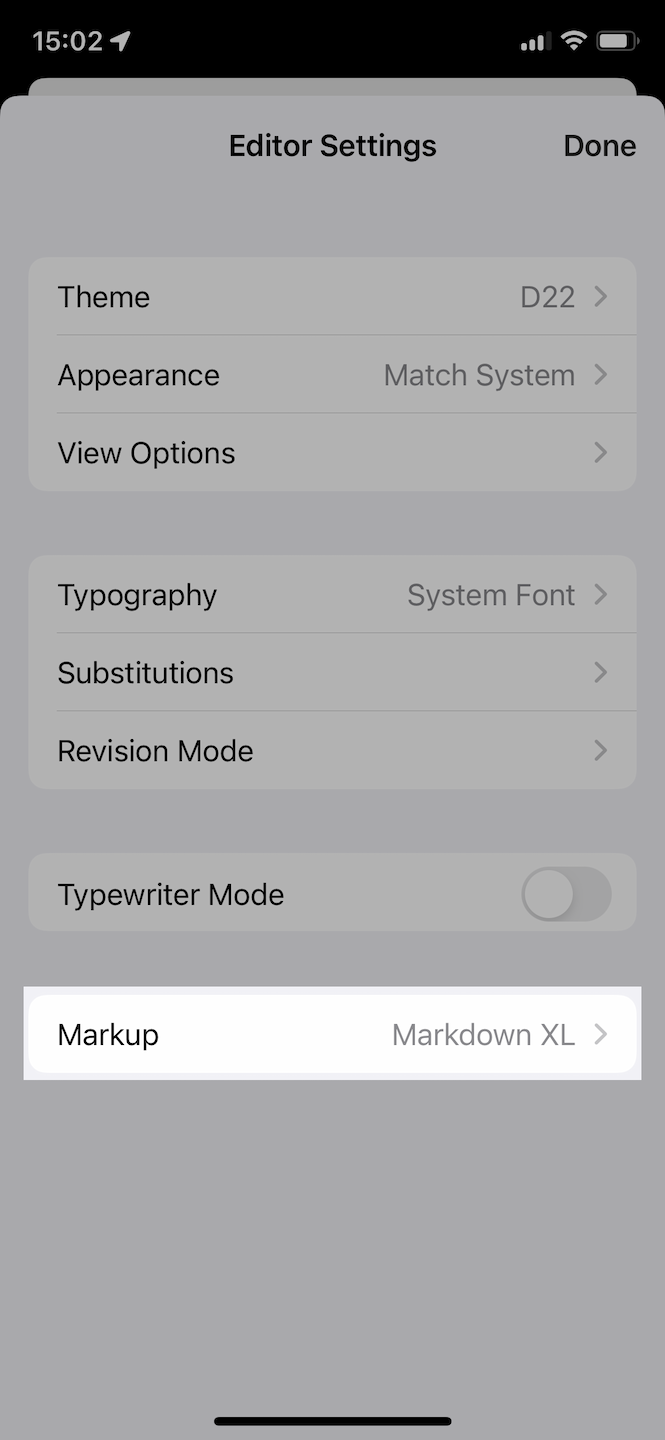
- Open a sheet you wish to convert to a new markup. Tap the circled ellipses in the upper right corner and select Editor Settings.
- Tap Markup and select another markup.
- This will prompt a dialog box, which you need to confirm by tapping Convert.
All new sheets created from now on will use this new markup.
Multi-selection of sheets to convert the markup is currently only available on the Mac.