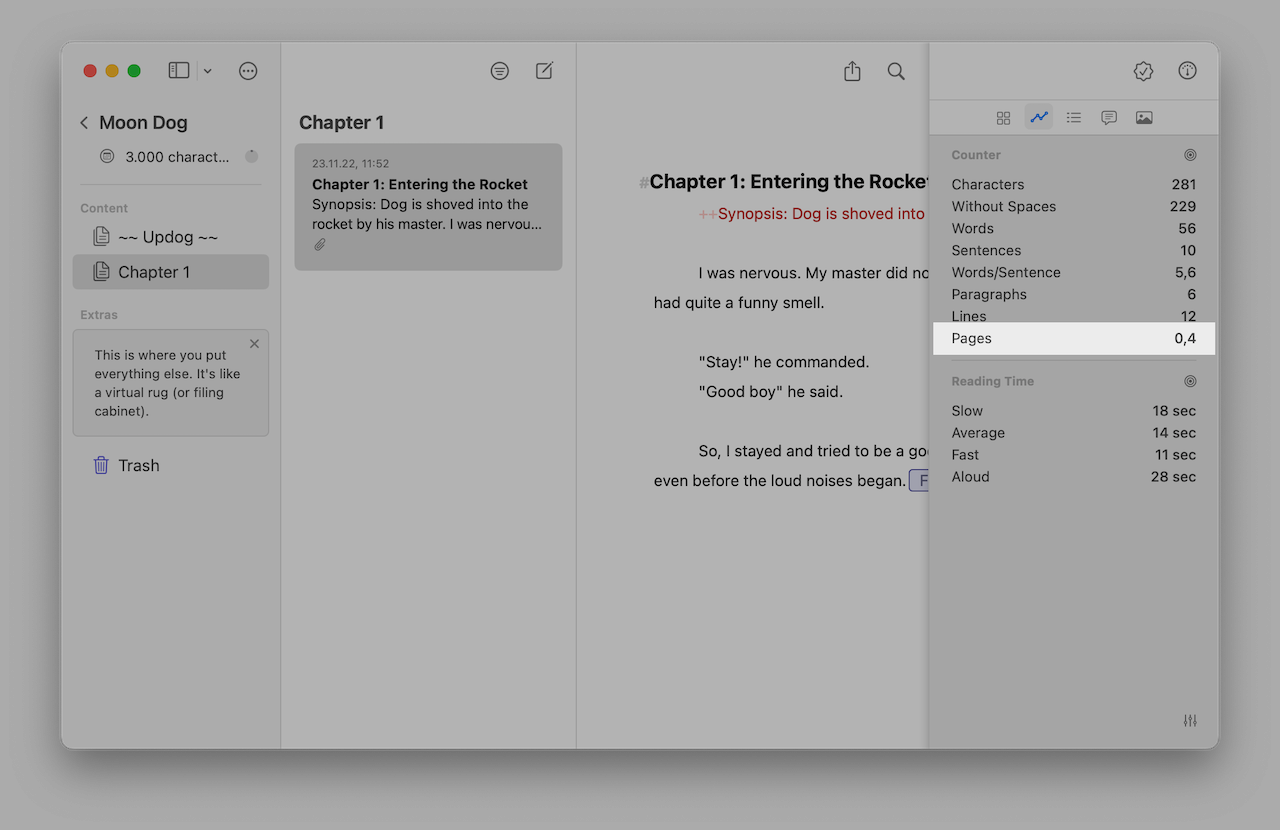
Norm Page
Do you ever wonder how the dashboard calculates the length of your sheet in pages? Well, it's based on a "norm page" which has 60 characters per line and 30 lines per page by default.
The dashboard will display this statistic as you type in the editor.
If you prefer a different page length, you can customize the norm page calculation to your liking.
On Mac
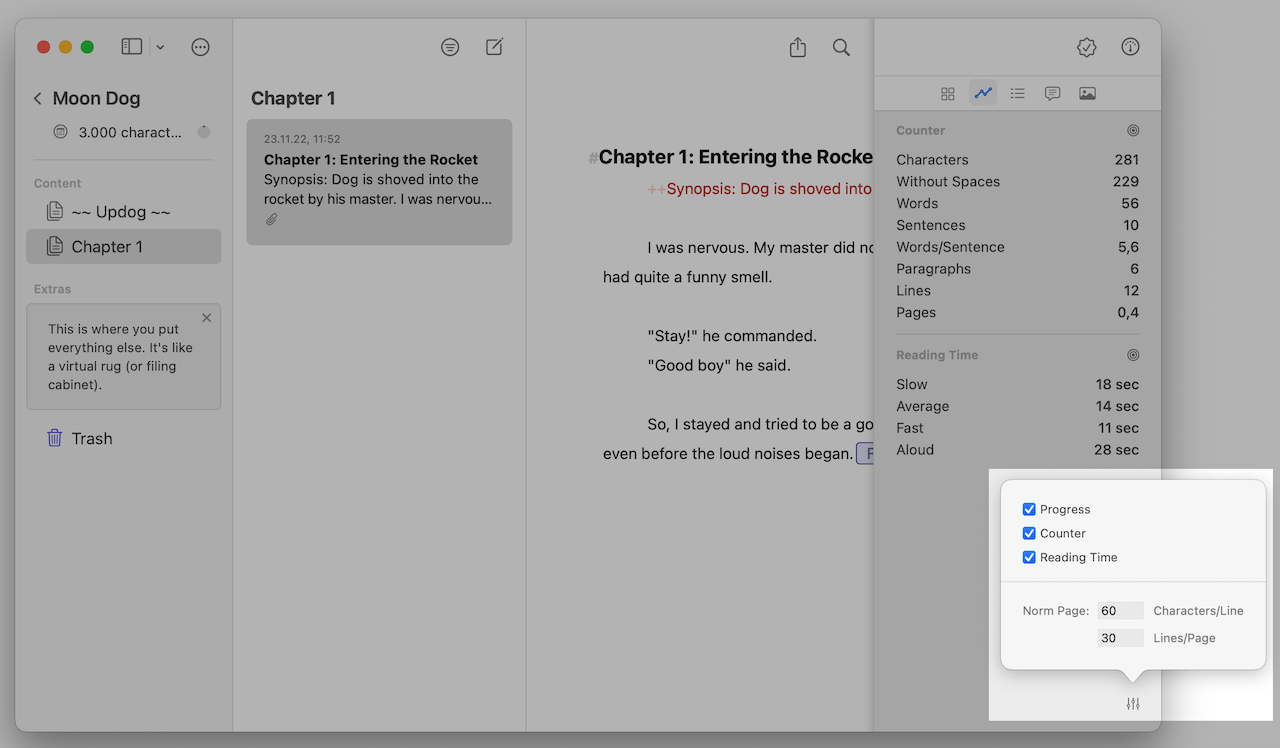
Here's how to adjust the settings for the norm page to your own preferences:
- Open the dashboard and click the settings icon at bottom right corner of the Progress view.
- Change Characters/Line and Lines/Page to fit your needs.
At the moment, the statistics don't consider the specific way you export the page, so the exported number of pages may vary depending on the export style you choose.
You may find our Dashboard guide helpful, which provides an overview of all dashboard features.
On iPad/iPhone
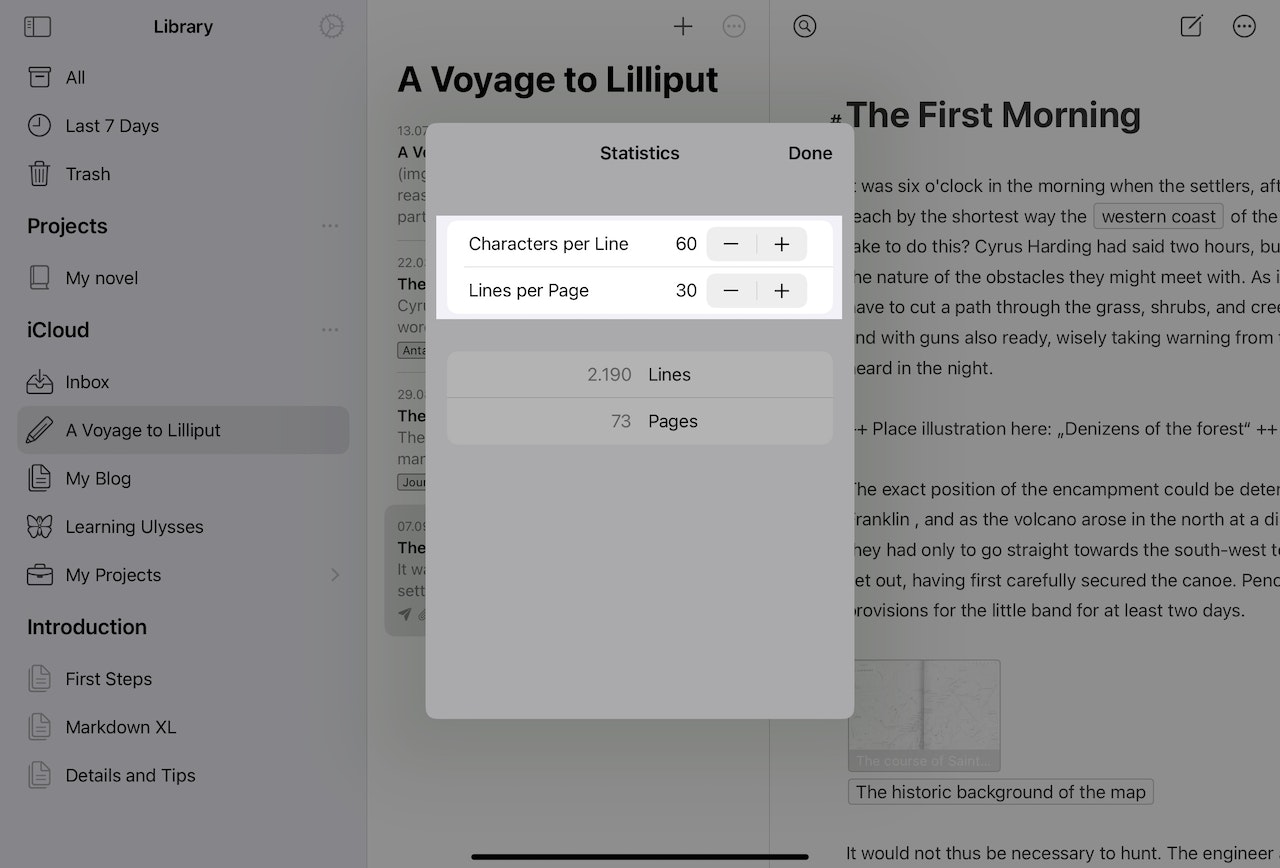
Here's how to adjust the settings for the norm page to your own preferences:
- Touch and hold a group, tap Get Info › Progress, then tap the gear icon in the upper right corner.
- Change the Characters per Line and Lines per Page to fit your needs.
At the moment, the statistics don't consider the specific way you export the page, so the exported number of pages may vary depending on the export style you choose.
You may find our Dashboard guide helpful, which provides an overview of all dashboard features.