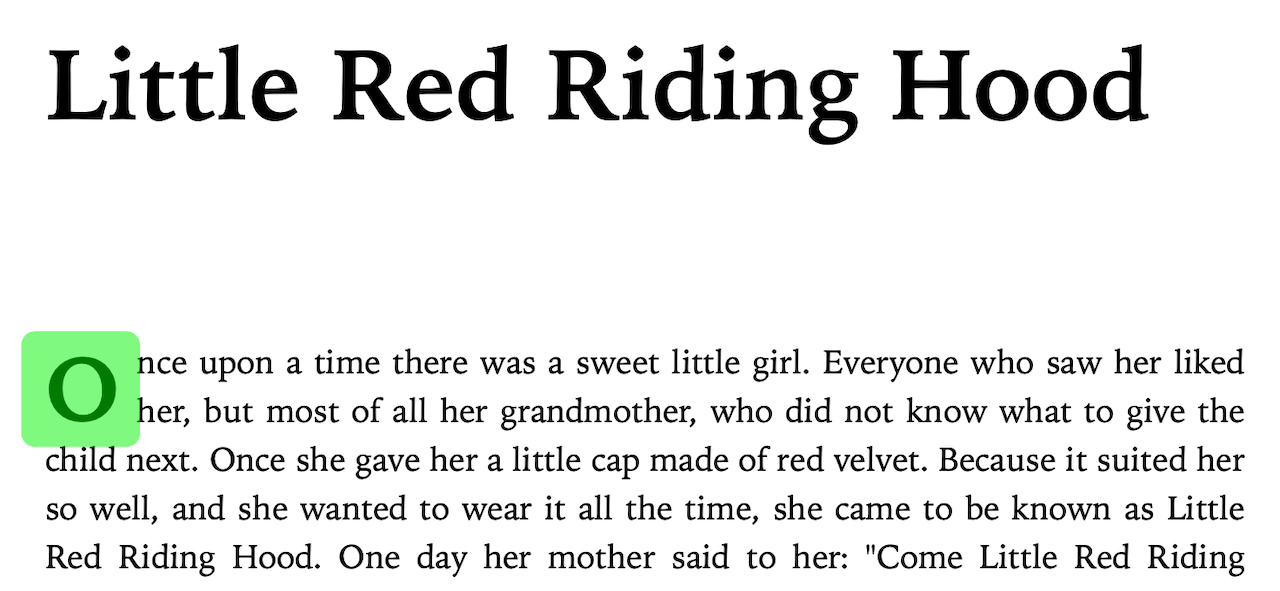
A drop cap (short for dropped capital) is a large capital letter that is usually the size of two or more lines. Drop caps are used as decorative elements at the beginning of a paragraph or section. Learn how to add drop caps to the ePub export style of your choice.
The ability to customize export styles is only available for Mac at the moment.
Mac
This example uses our built-in export style “Meet Charter,” which has an automatic page break after each heading 1 (h1).
Here’s how you add a drop cap to each paragraph that follows h1:
- Open Settings... in Ulysses and go to Styles.
- Choose a style from the ePub section, e.g., “Meet Charter.”
- Right-click on the stylesheet and Duplicate the style.
- Open the duplicated stylesheet in an editor of your choice, e.g., TextEdit or TextMate.
- Copy and paste the following lines below h1:
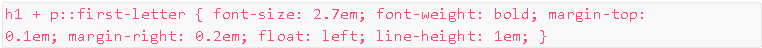
- Save the stylesheet and rename it (optional).
- Select your customized export style in the export preview.
Drop caps are currently only possible for ePub export styles.
Visit Styles & Themes – our hub to customize Ulysses – and learn how to customize your ePub export style or even create your very own.
Ready to Use
Looking for an export style that already features drop caps? Simply download and install “Meet Darling” – it is ready to use!
iPad/iPhone
We created an export style for you that already features drop caps. Simply download and install “Meet Darling” – it is ready to use!
You want to have drop caps in your preferred export style but don't have access to a Mac? Please feel free to contact us directly via help@ulysses.app We will customize your export style for you. Just provide us with the name of your style.