The Dictation feature allows you to enter text in the editor just by speaking. Ulysses utilizes the Apple system feature for this.
Mac
Before you can start dictation on your Mac, please ensure the option “Start Dictation (Press fn Twice)” is selected in System Settings › Keyboard › Dictation › Press fn key to:
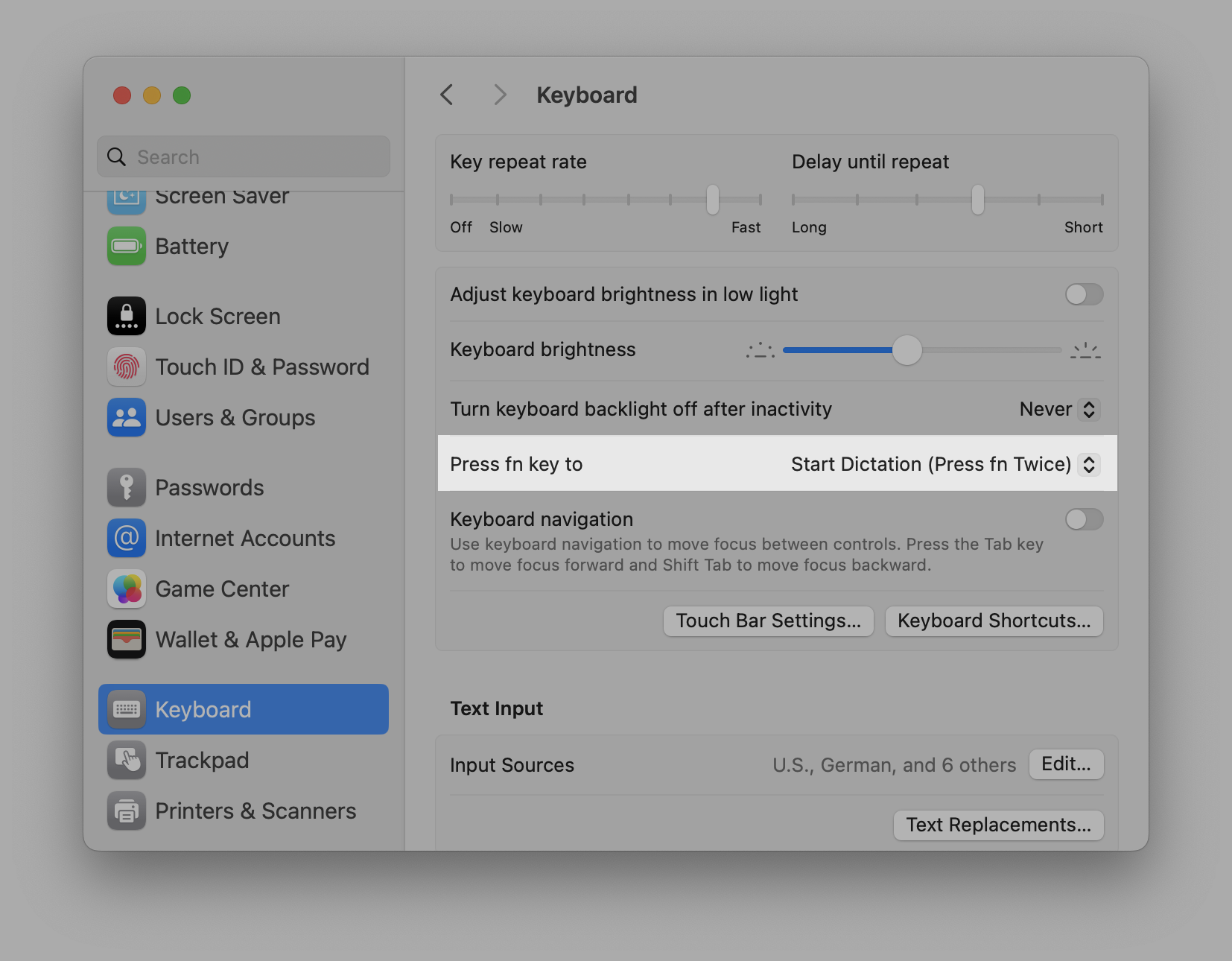
You can then start to dictate in Ulysses by pressing the fn (Function) key twice. To end dictation, press the fn (Function) key once.
iPad/iPhone
For dictation to work, please toggle on “Enable Dictation“ in iOS/iPadOS Settings › General › Keyboard:
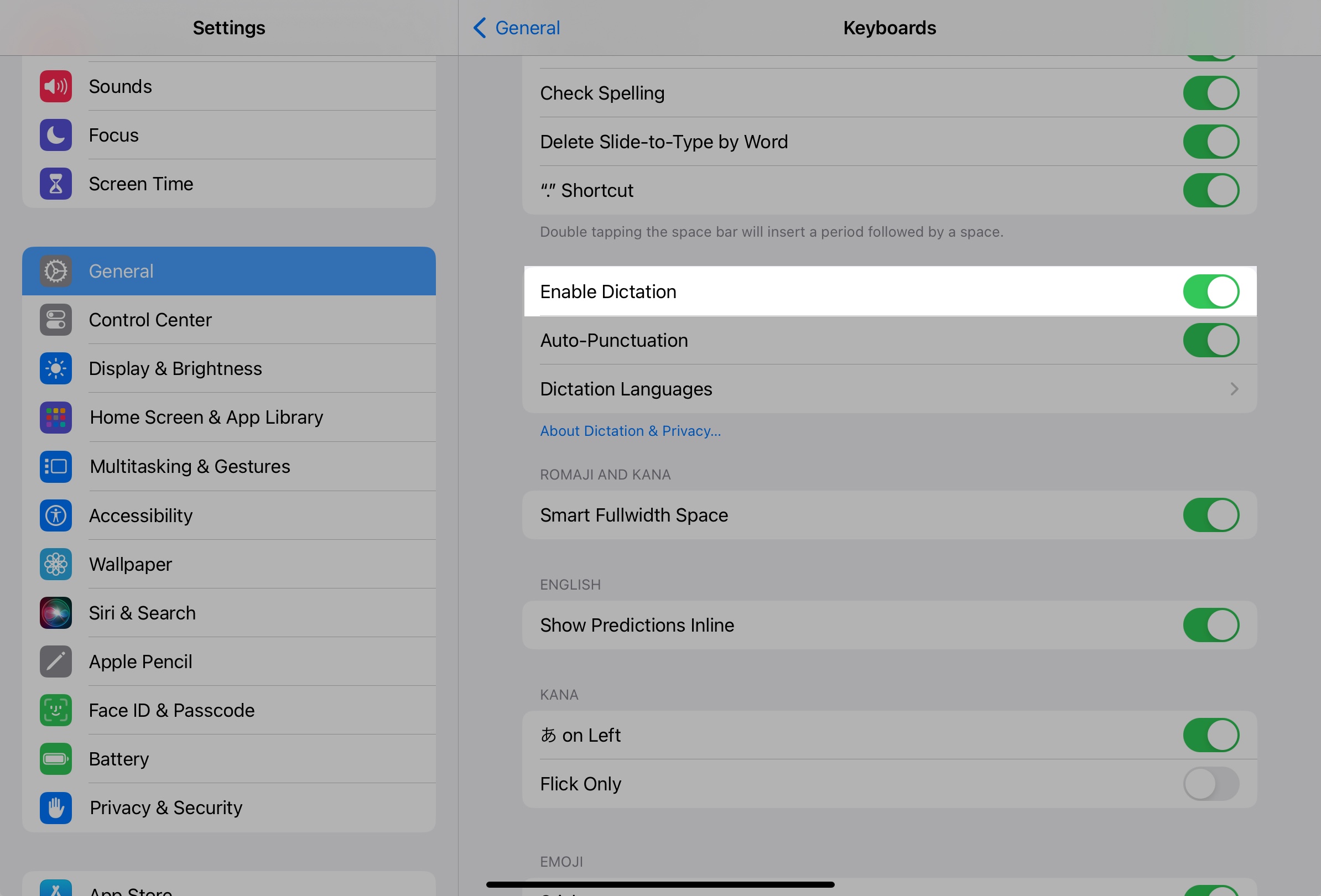
To start dictation in Ulysses, open a sheet and tap the microphone icon on the keyboard.
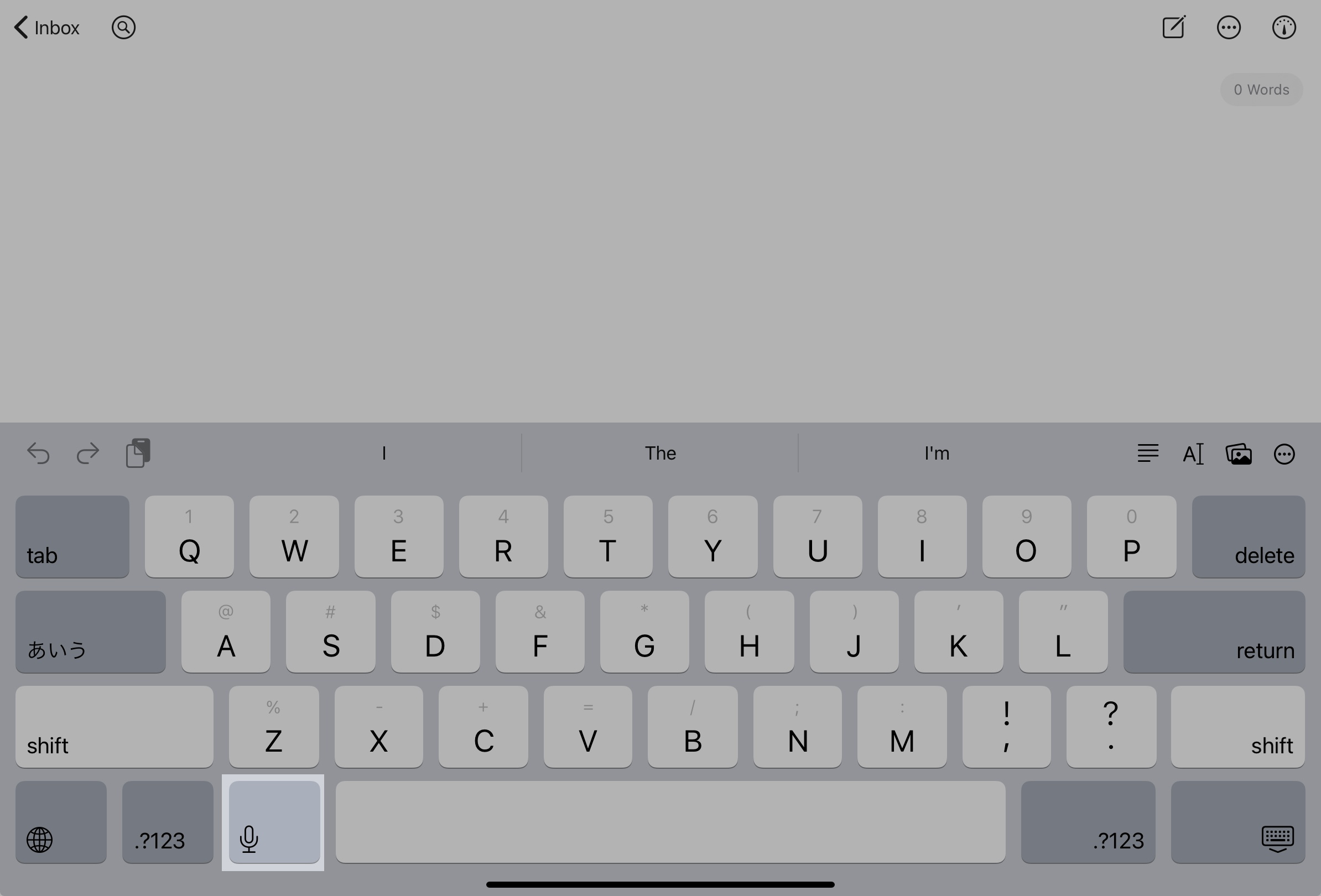
Once you are done, tap into the editor to end it. Please note that dictation will end automatically after 45 seconds.