Ulysses offers an educational discount to students and academic staff members. For pricing information, please refer to the app's description in the App Store. It displays a list of available subscription options under the headings Subscriptions or In-App Purchases.
Student subscriptions are technically one-time purchases. This means they can only be purchased for a period of six months at a time and will expire automatically after these six months. You can purchase another student subscription during the approval period mentioned in your confirmation email. If your approval period ends, you can apply again for the discount. There's no limit on reapplications. You can reapply as long as you are a student or academic staff member. Please note that Family Sharing is not available for student subscriptions.
How to Apply
To apply for the student discount, please follow the steps below:
- Download Ulysses from the App Store and open the app.
- In the “Welcome to Ulysses” pop-up window, select “Start Your Free Trial.”
- Now, click/tap the button “Other Options.”
- Select “Ulysses for Students” at the bottom right of the window.
- Once you hit “Apply Now,” enter all necessary information and attach some proof of your status. We accept almost anything that shows that you are indeed a student or academic staff member as proof of status. Send us, for example, a screenshot of your student ID card, your transcript of records, your certificate of enrolment, and such.
- After we process your application, you’ll receive an email with an activation link (usually within 24 hours).
Alternatively, you can take out a student subscription via Ulysses' settings:
On Mac
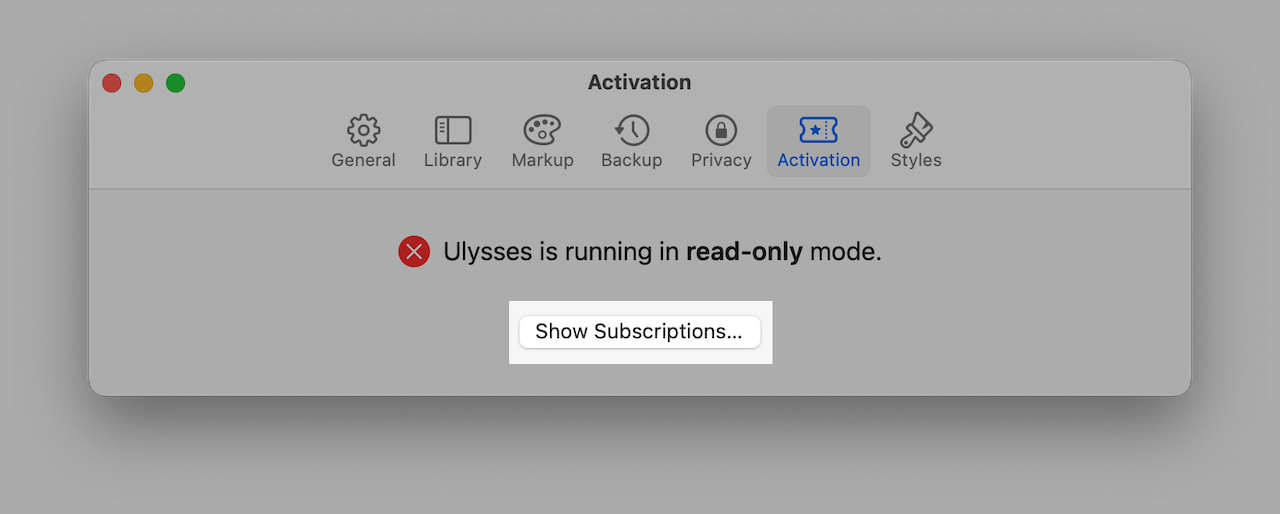
- Go to Ulysses › Settings…
- Switch to the Activation pane
- Select “Show Subscriptions”
- Click “Start Your Free Trial” › “Other Options” › “Ulysses for Students” › “Apply Now”
On iPad/iPhone

- Open Ulysses' library
- Tap on the gear icon › Activation
- Select “Show Subscriptions”
- Tap “Start Your Free Trial” › “Other Options” › “Ulysses for Students” › “Apply Now”
If you cannot see the 'Apply for Student Discount' option, you may already have an active (trial) subscription. In this case, you cannot switch directly to a student subscription. Please cancel your current (trial) subscription first, as outlined here.
After your cancellation, please wait until your regular subscription expires. Once your subscription runs out, Ulysses reverts to read-only mode. You should then be able to apply for the student discount.